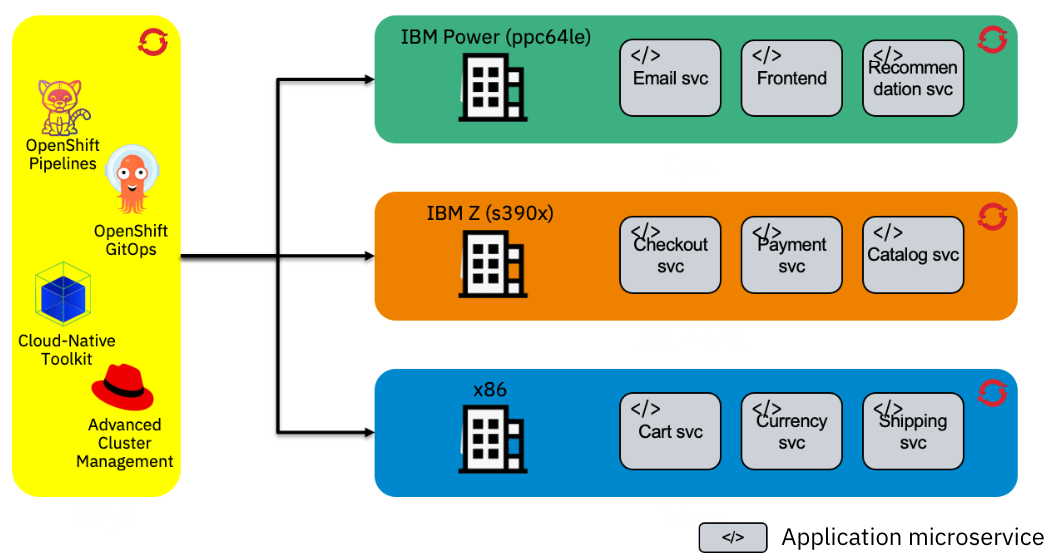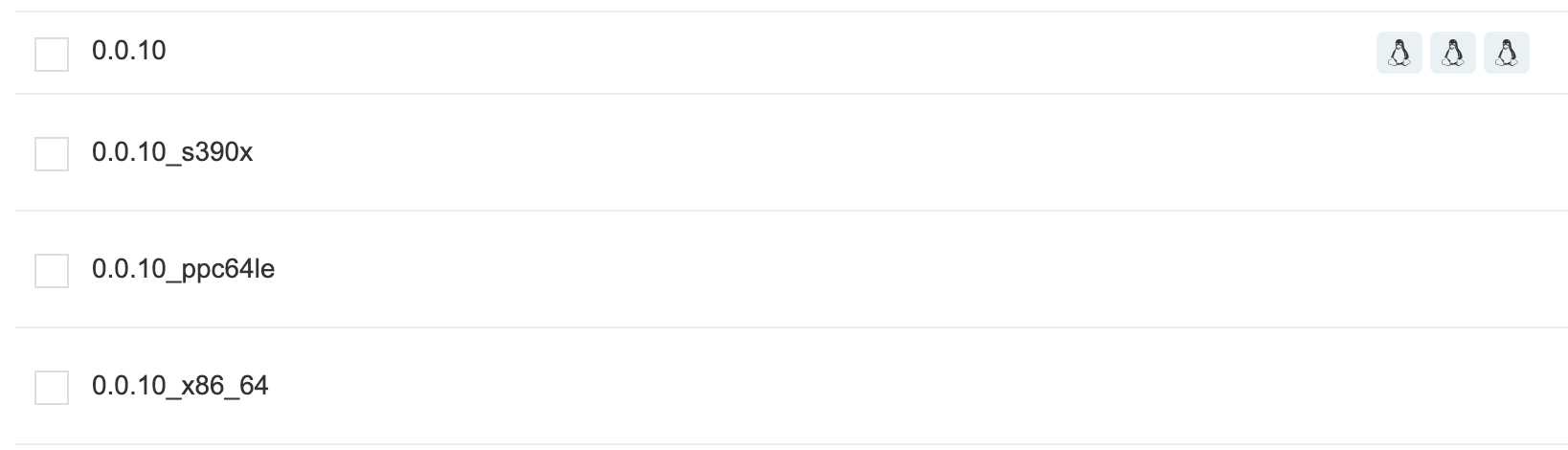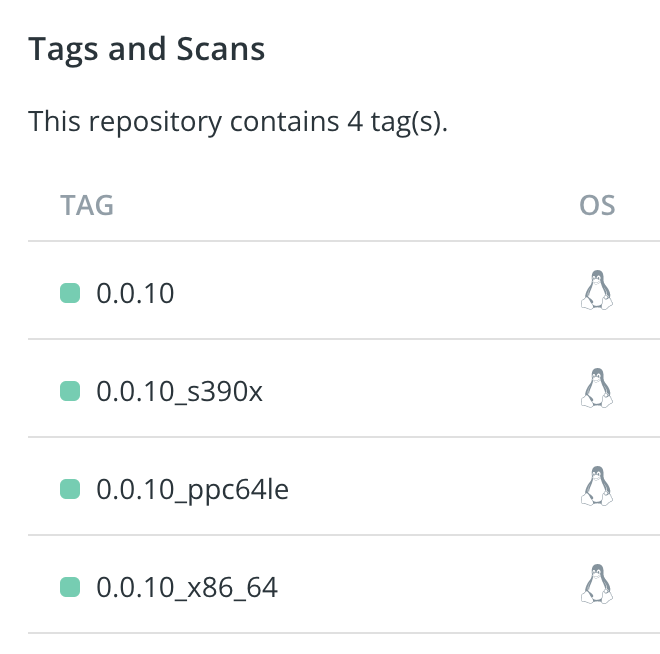Build multiarchitecture images¶
Build multiarchitecture images using the Cloud Native Toolkit, Tekton pipelines and ArgoCD. The resulting images can be deployed to any OpenShift cluster running on x86, IBM Z (s390x) or IBM Power (ppc64le).
Overview¶
This is a setup to build images using the Cloud Native Toolkit, Tekton pipelines and ArgoCD, following a DevSecOps approach. The workflow we are trying to achieve is the following : 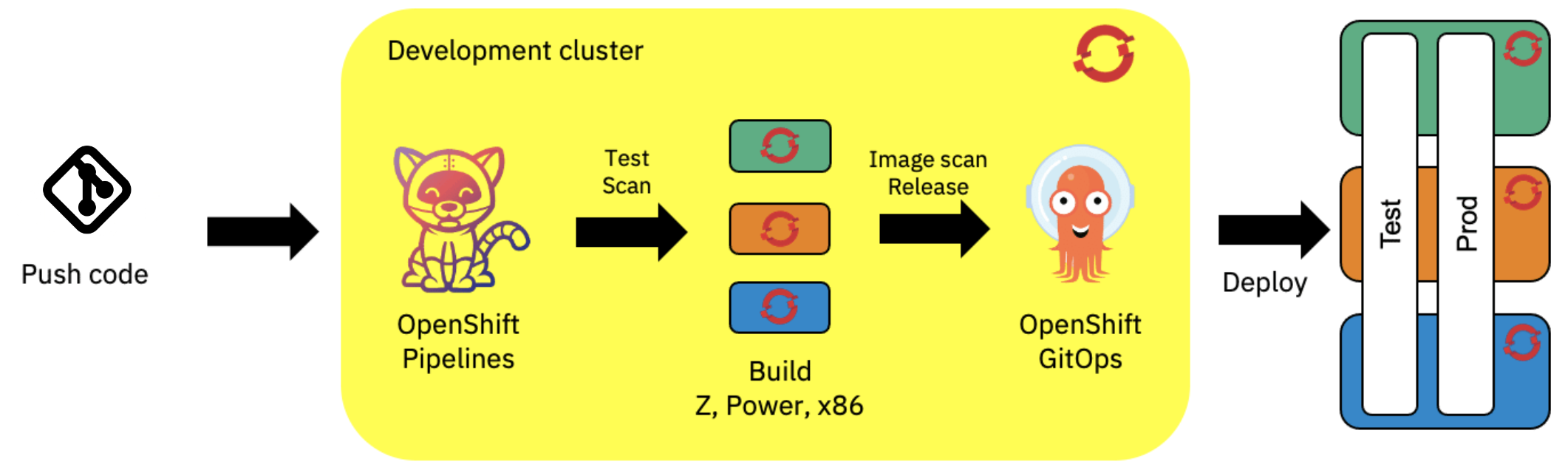
Build a multiarchitecture microservice¶
Prerequisites¶
| Task | Instructions |
|---|---|
| An x86 OpenShift development cluster | You will need admin access to this cluster for the setup |
| x86, IBM Z and IBM Power OpenShift workload clusters | You will need admin access to this cluster for the setup |
| Install the Cloud Native Toolkit on the development cluster | Install the Cloud Native Toolkit |
Setup the clusters¶
The workload clusters serve two purposes :
- They are used to build remotely the images for the x86, IBM Z and IBM Power architectures; they act as agents for the build process.
- They can be used to deploy the images to the x86, IBM Z and IBM Power architectures, granted if ArgoCD is configured to deploy the images to the workload clusters.
We are using the clusters as agents because we cannot build multiarchitecture images on the same development cluster.
The build is performed remotely, the dev cluster needs access to trigger the build pipelines on the workload clusters. A setup is needed in order to perform this remote build.
A Terraform script is available here to automate this setup. Required variables are listed in a template file, you can find explanations of the variables in the repository. 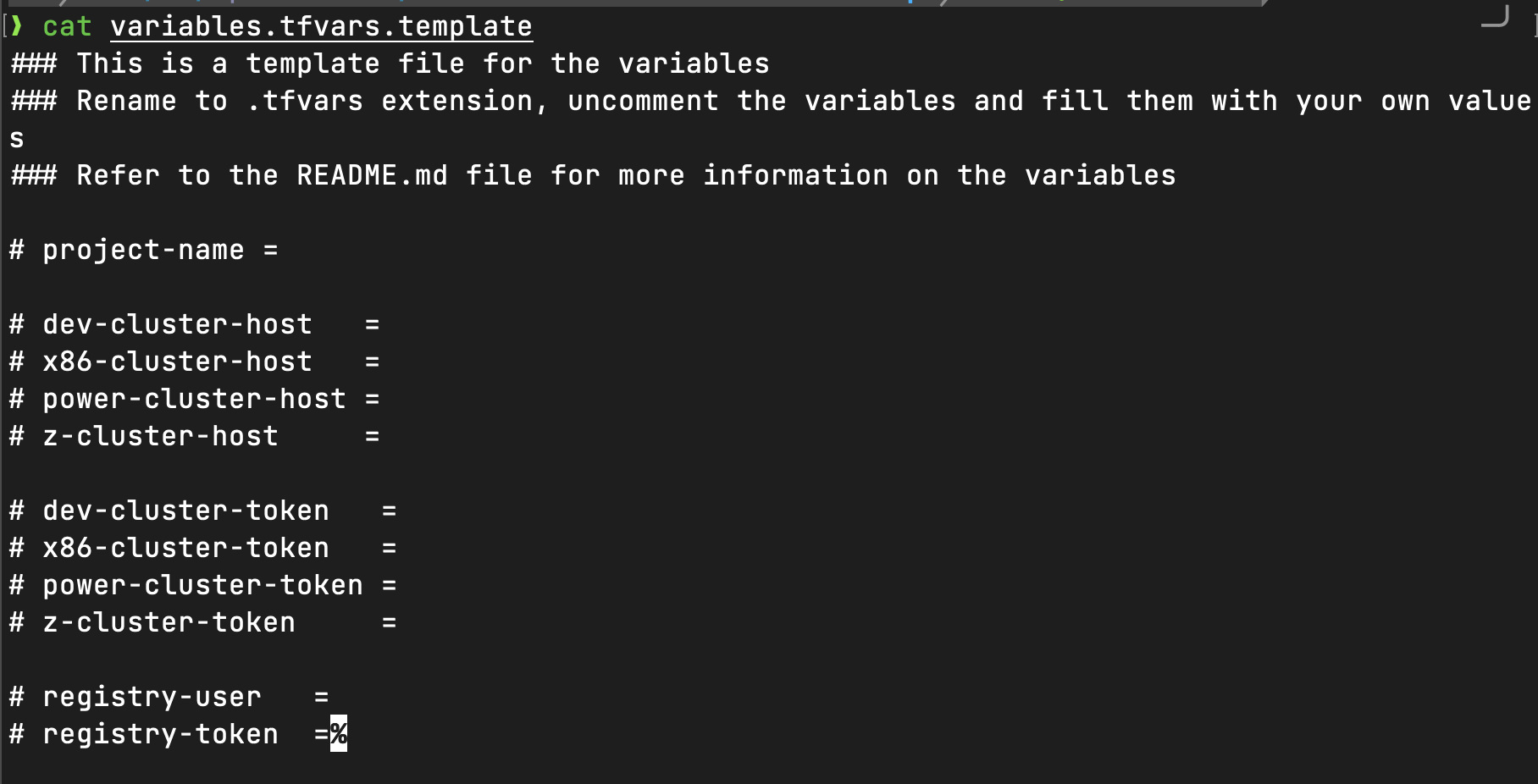
The script should take care of the following :
- Setup remote pipeline execution, including the creation of the required secrets to access the image registry where the images will be pushed.
- Create the pipelines and tasks to build the images under the
Toolsproject if not already done. -
Create the required projects and services on the development and workload clusters. The projects names will follow the convention :
<PROJECT_NAME>-dev<PROJECT_NAME>-test<PROJECT_NAME>-prod
The test and prod projects refer to deployment environments that could be used later on by ArgoCD. These two projects only exist on the workload clusters as we are not deploying the images to the development cluster.
Note
Deploying the images in a multi-cloud/cluster environment requires additional setup, using Red Hat Advanced Cluster Management (RHACM) and the Submariner add-on that will ensure that services can communicate with each other while existing on different clusters.
Run the Tekton pipelines¶
Using the igc pipeline command, we can run the Tekton pipelines. The services we will be using are available here. Login to the development cluster, select the dev project and run the command :
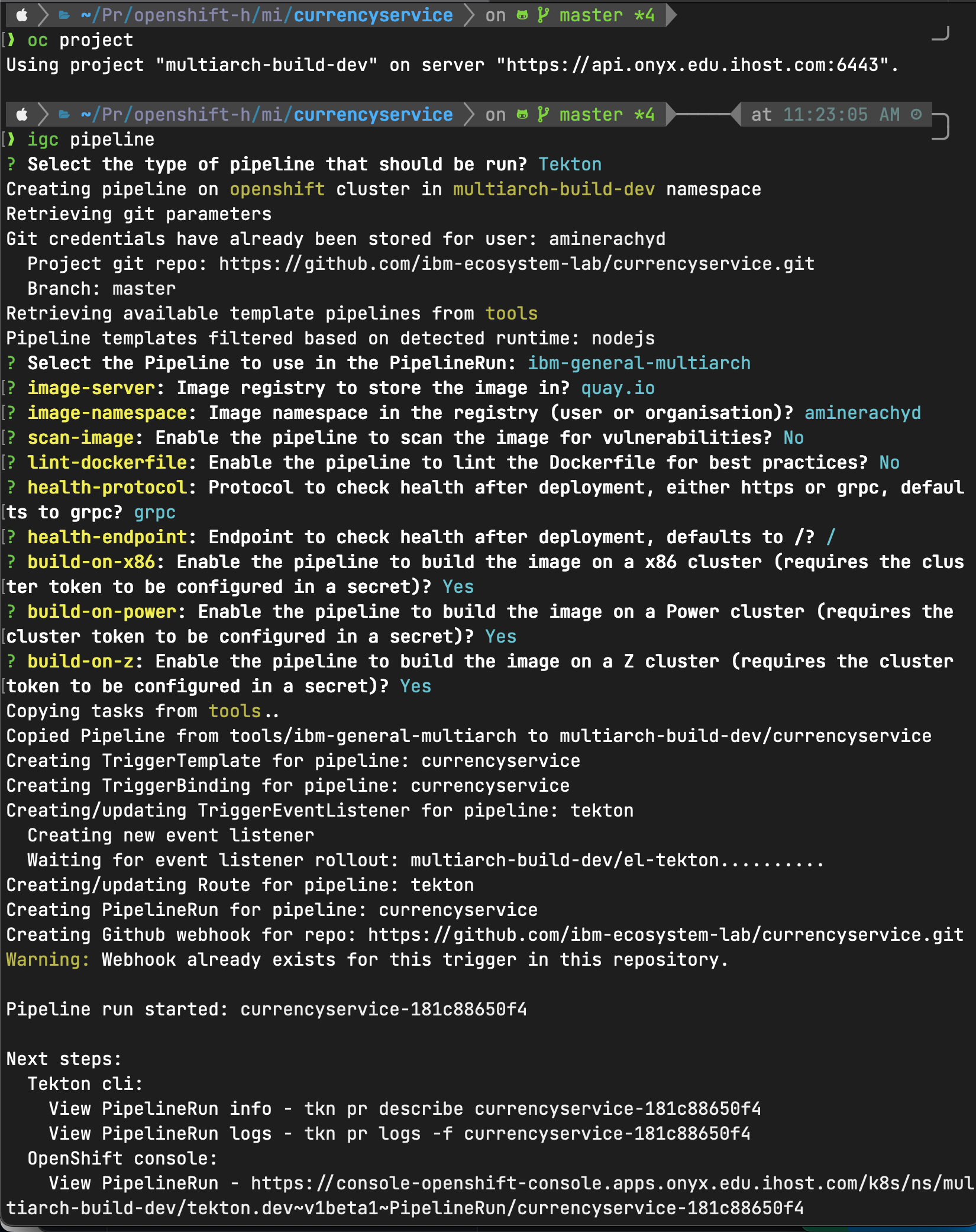
Note
The git credentials are only used to create webhooks for the pipelines, wrong git credentials will not prevent the pipeline to run, but code changes on the git repository will not trigger automatically the pipeline in that case.
We can check afterwards the pipeline execution on the dev cluster :
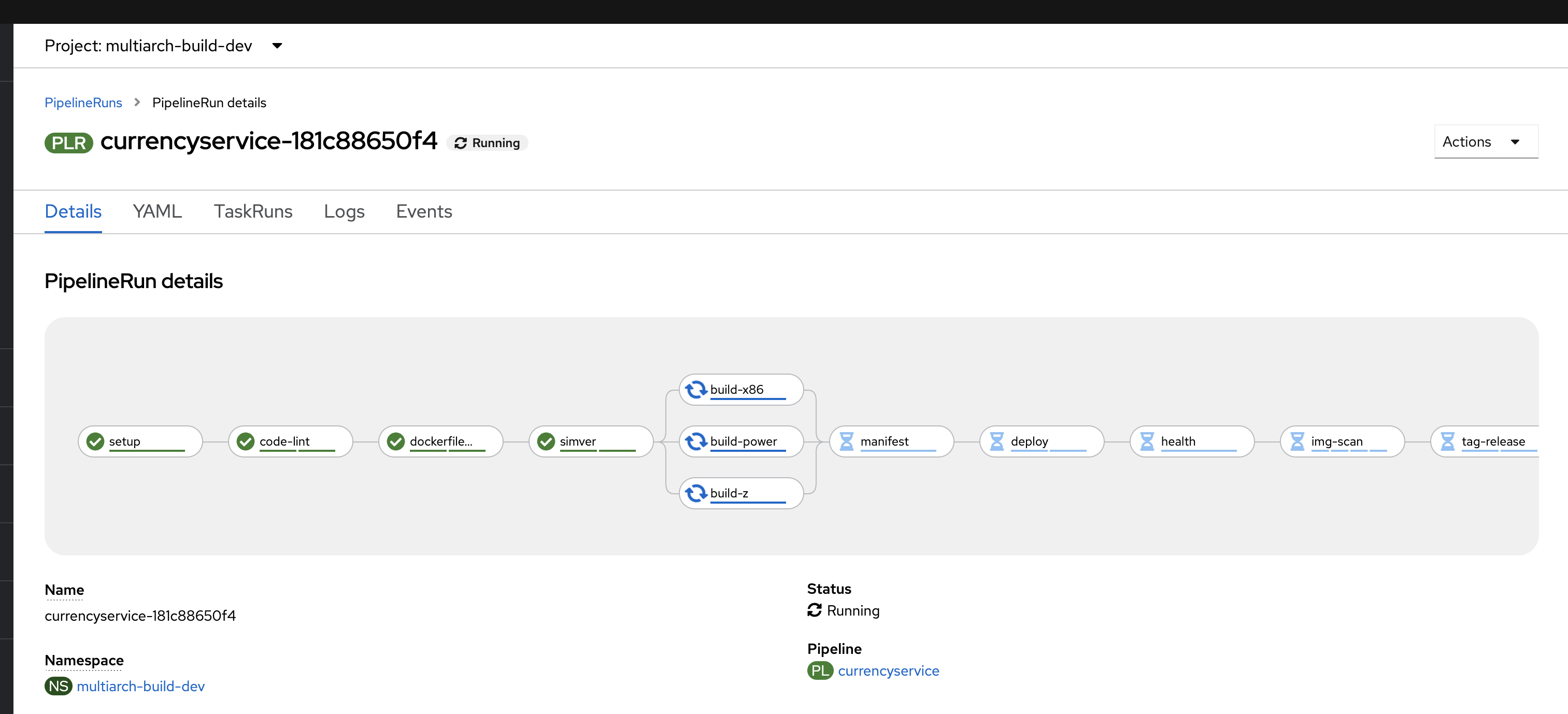
Pipeline execution¶
The multiarch pipeline showcased here is an extension of the CI pipelines found here. It re-uses most of the tasks, with some additional ones to perform multiarchitecture builds.
simver: This step has the same logic as thetag-releasestep that uses theibm-tag-releaseTekton task, with the difference that no new tag in being released on the code repository.build-x86,build-powerandbuild-z: These steps build remotely the images for the x86, IBM Power and IBM Z architectures. The dev cluster connects to workload clusters and triggers a 1-step build pipeline that pushes the image afterwards to the image registry.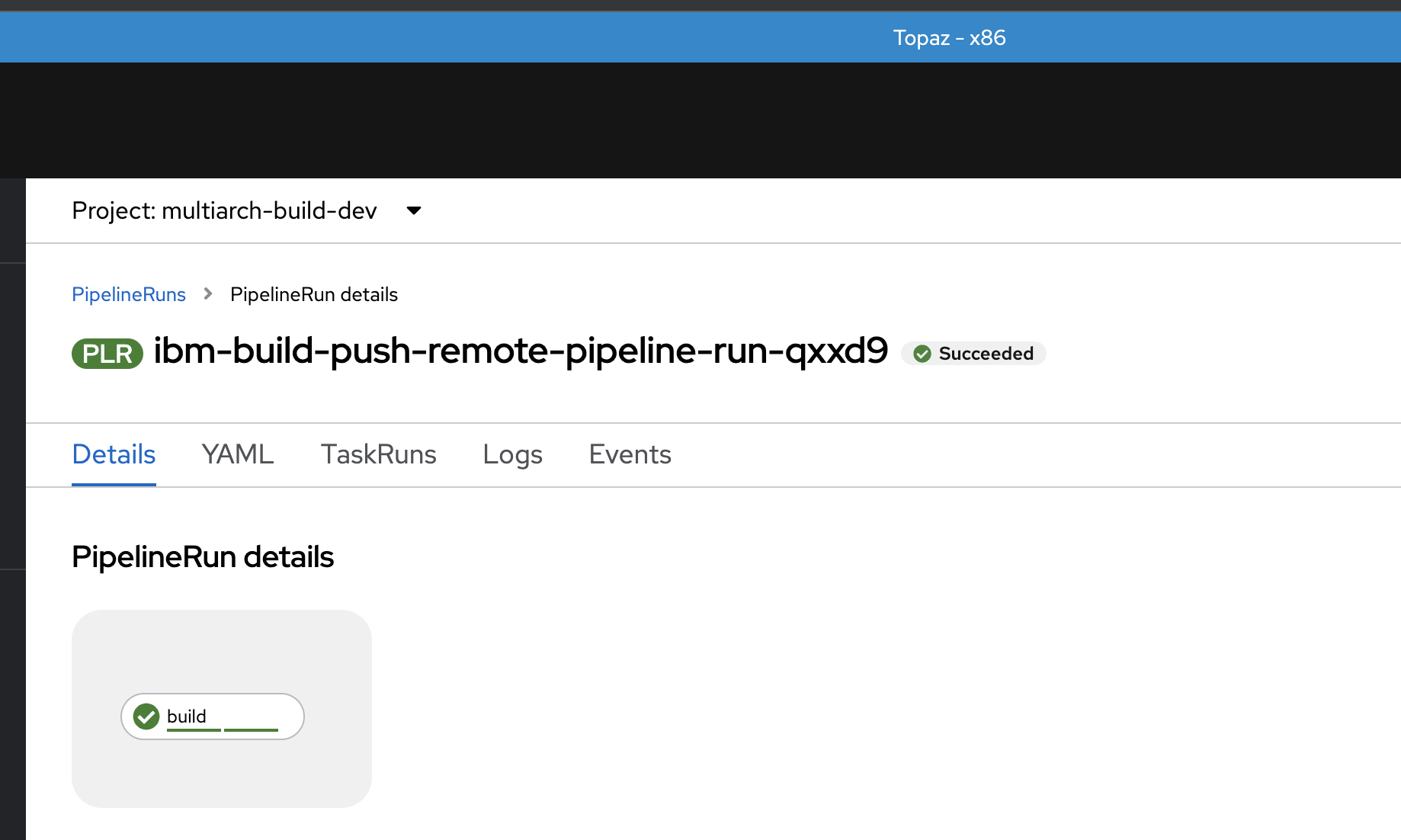
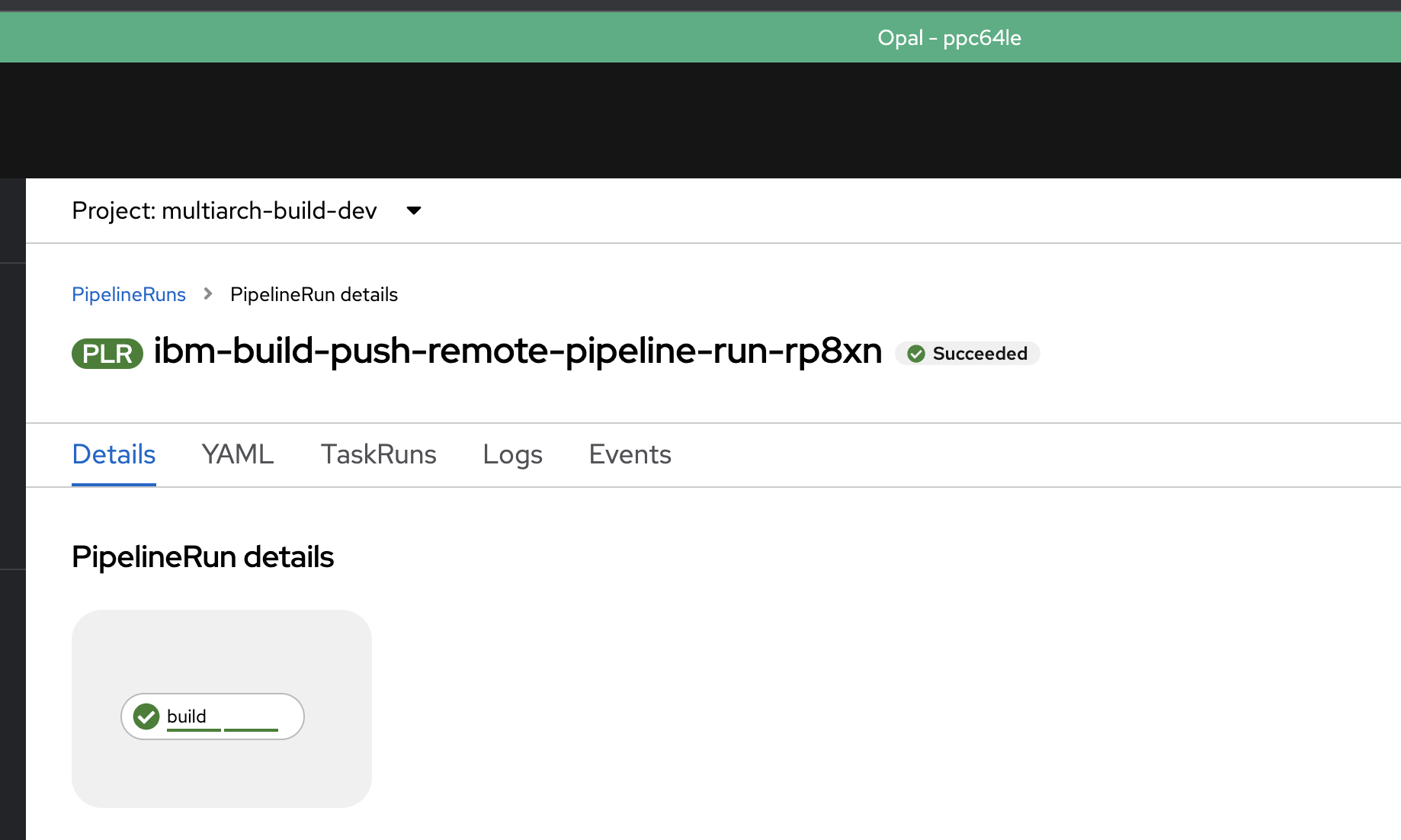
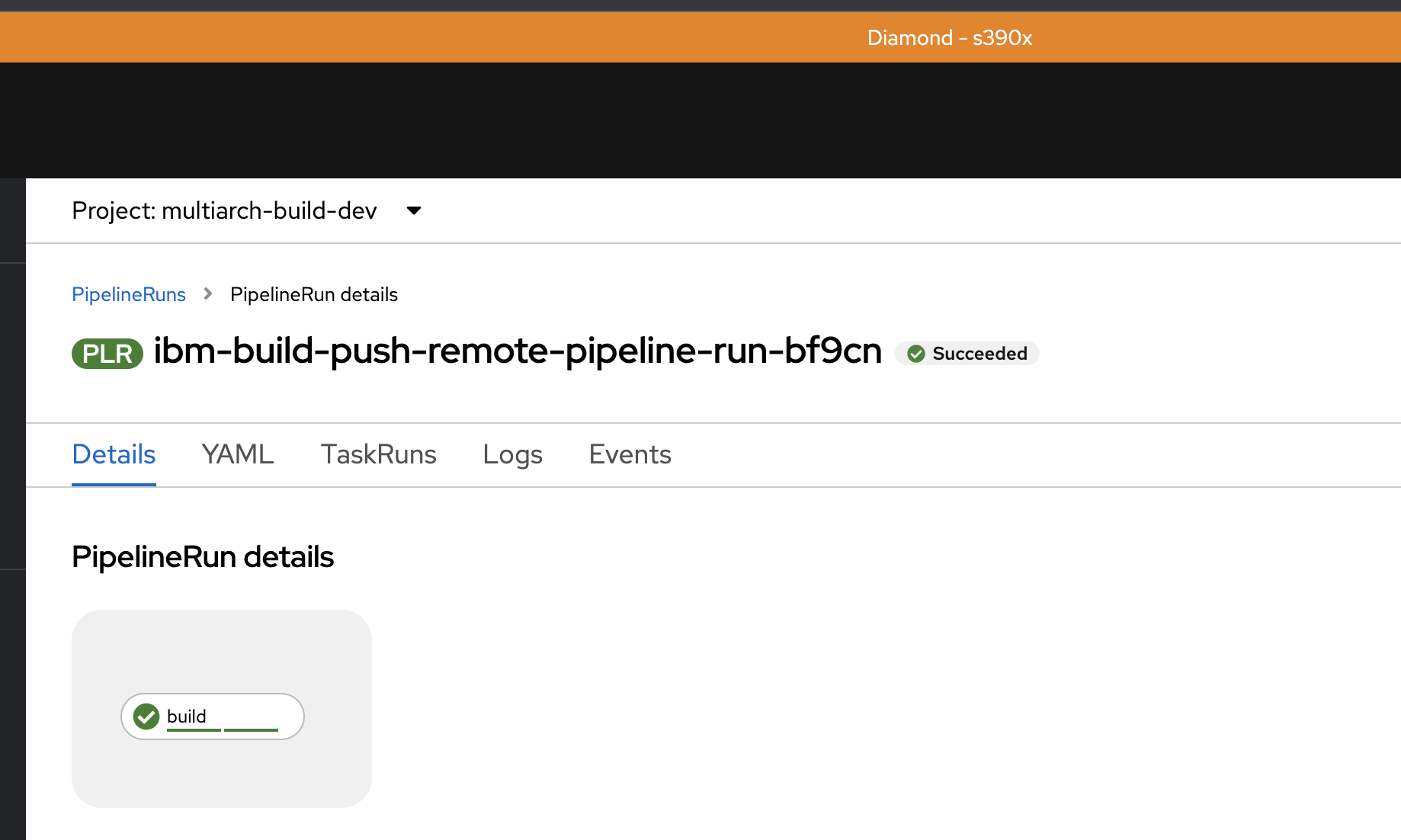 The pipeline can be configured to build on specific architectures rather than building on all of them.
The pipeline can be configured to build on specific architectures rather than building on all of them.
After each build, the images are pushed to the image registry, tagged with the code version and an architecture label. In this example we are using quay.io but any image registry can be used.manifest: This step creates a manifest file for the images; when pulling the images, the manifest will serve as a pointer to the appropriate image depending on the architecture of the pulling machine.
After the execution of these steps, we should have this result depending on the image registry used :
Your image registry contains now a multiarchitecture image of your service. You can deploy this image to any cluster by pointing it to the last image tag (0.0.10 in the examples above) and it will automatically figure out the architecture to use. Deploying services can be done traditionally or by using ArgoCD and the GitOps pattern.
Deploy a hybrid multi-cloud application¶
This tutorial explained so far how to build one service into a multiarchitecture image that can run on x86, IBM Power and IBM Z using OpenShift. But we can actually deploy multiple services using multiple cluster and have them communicate with each other in a hybrid multi-cloud environment. This is done using Red Hat Advanced Cluster Management with the Submariner add-on.
For a more complex example, this Terraform script uses this same multiarchitecture build pattern to deploy a fully functioning marketplace application that runs across multiple OpenShift clusters, following a DevSecOps approach using the toolkit and a GitOps deployment and placement strategy with ArgoCD.
Warning
This script will not cover the setup of RHACM and Submariner, these should be available before running the automation.
The resulting application will follow this architecture :